Multi Line Browse Title Display
Within the browse view assets now display title on two lines. This avoids the truncated single line display where every episode of a season displayed with the same test. With the two line display more information is included so you can see season and episode or other information included in the title.
ID Matching
This release adds automatic ID matching of Metadata Content resources to known 3rd party IDs, including IMDB, EIDR, Wikidata, TMS/Gracenote, and Rovi.
Asset Upload
Asset management has been vastly improved within the Console. Within any content instance it is now possible to directly drag and drop local assets onto the content.
Feed Details Split Pane
We have changed the layout of the screen to allow you to view the details in a split screen view. On the left you can view the configuration details and on the right you can see the content preview of the feed. As you make changes to the feed configuration, the feed content will dynamically update.
Dashboard - Fixes and Performance
A number of minor fixes and performance enhancements have been made to dashboards based on initial user testing.
Console - Performance
Performance enhancements have been applied to make the Console more responsive. This work is ongoing, continuing for the remainder of 2017 and into 2018.
Console - Language Selector
The metadata language selector now shows the languages which are populated, along with highlighting for changes ready to be saved. This provides a much better overview of the various metadata languages than the previous standard dropdown list.
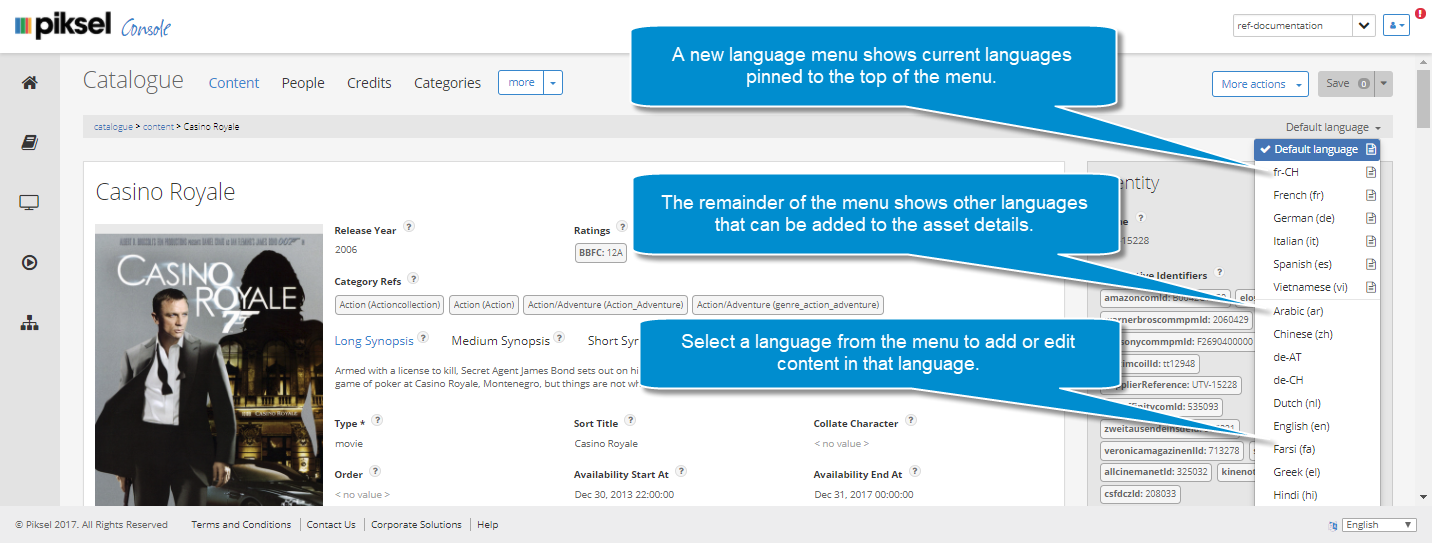
Dashboard - Configurable Layout
We have made improvements to existing widgets including the ability to add and remove widgets, surfacing information from Workflow as well as Metadata and background colour selection on Counts. This work continues into 2018 delivering improvements with each release.
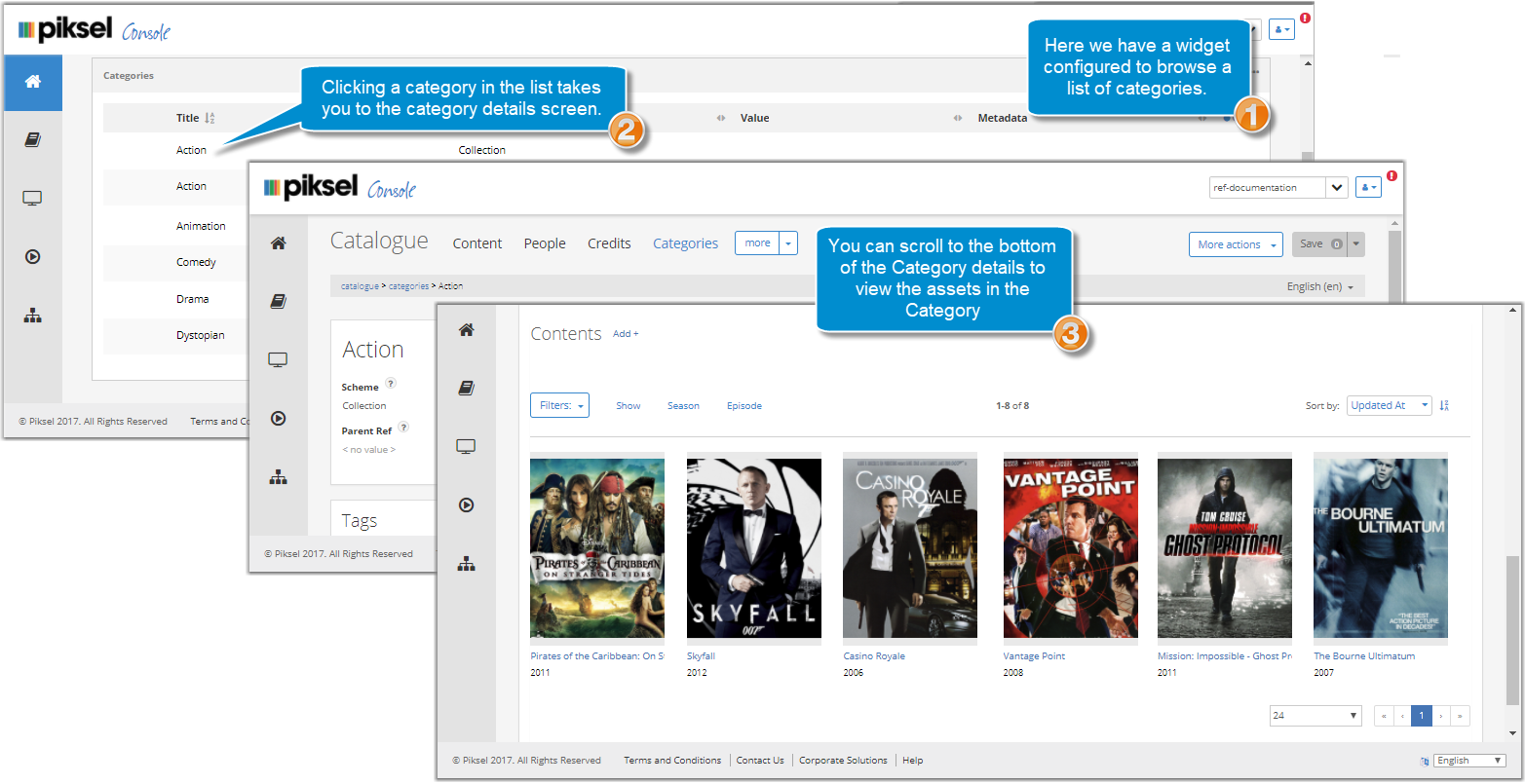
Console - Filters
Following client feedback we have introduced typeahead functionality into ref filters (search bar) using a user friendly display label (often title). This provides a much smoother method of filtering without typing reference names. A further enhancement is addition of the name to the display label to handle multiple refs with the same title (for example Categories with the same display label in different schemes). Work continues on the refinement of filters as we respond to customer feedback.
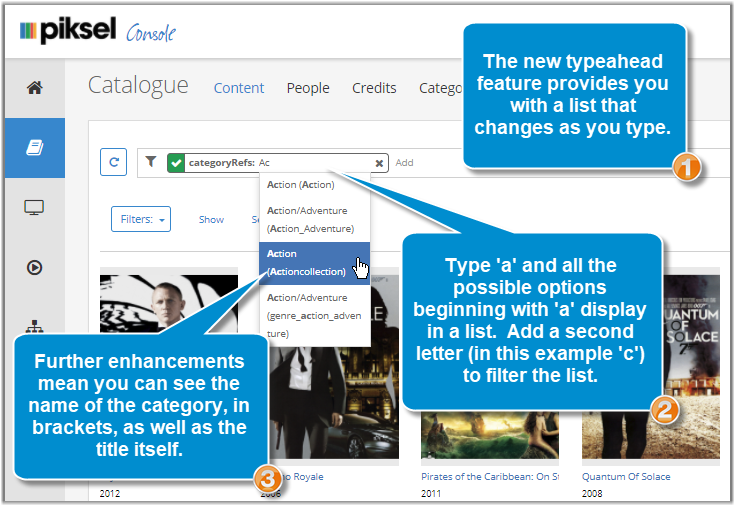
Metadata - Linear and On Demand Management Views
The single Offers screen is now split into separate Linear and On Demand screens, allowing users to focus their efforts on content with less filtering.
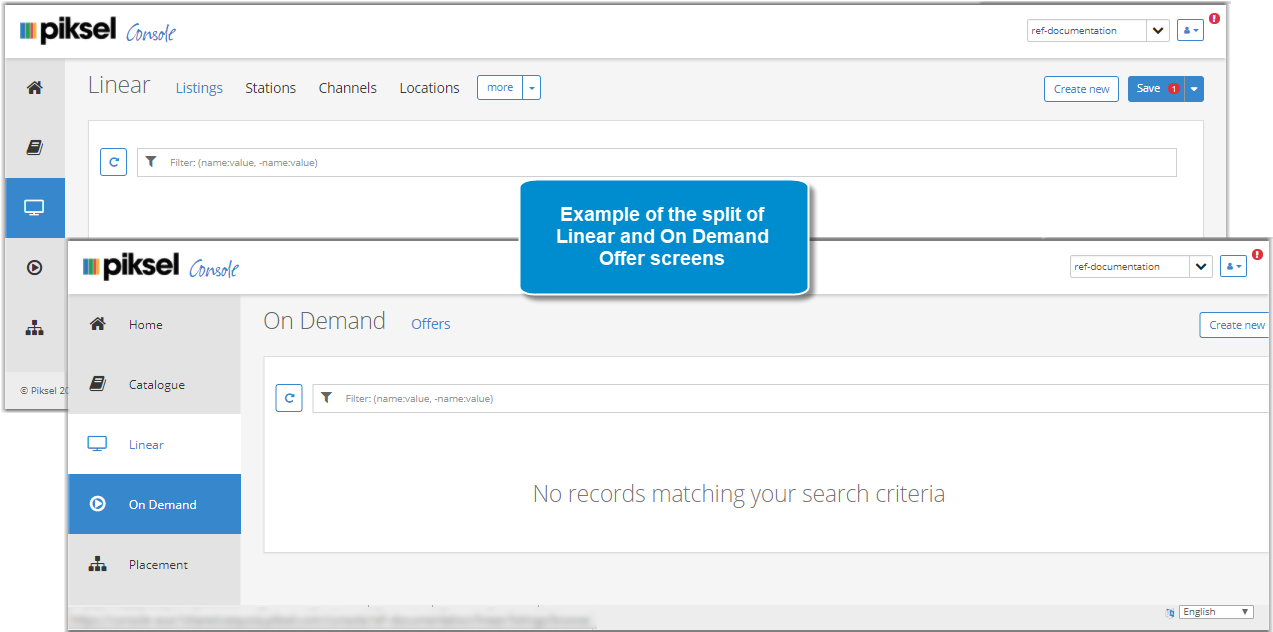
Dashboard - Browse Widget
A new widget type, Browse, allows a user to surface content on the Dashboard directly (box art, images etc.) providing a direct link from the Dashboard to asset details.
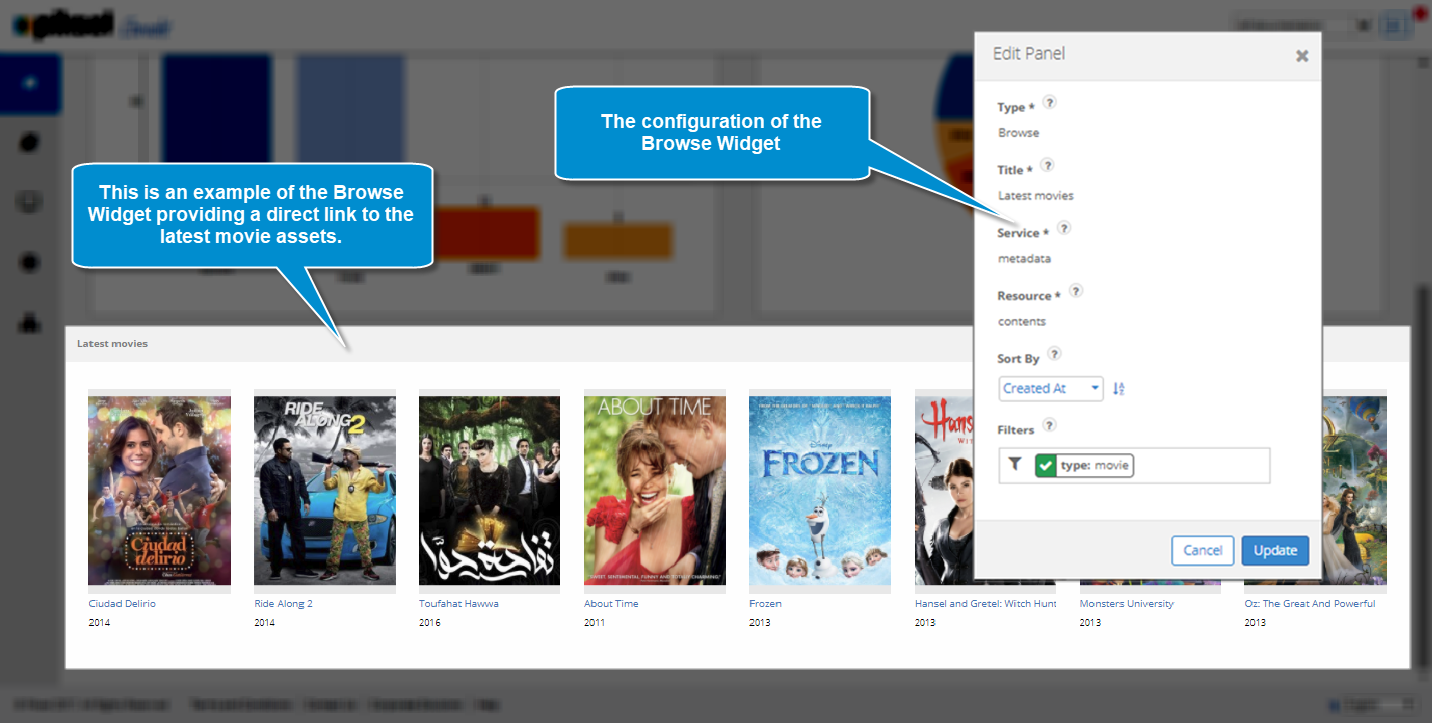
Dashboard - MVP
We are delighted to announce that Dashboard widgets have arrived in the Console! This first release introduces two initial widgets; counts and charts. These widgets are configurable and allow the user to tailor them to their individual needs and workflows.
