The first phase of the placement service has been delivered and provides an API that enables a client to surface content from the catalogue.
The console currently only provides data level editing of resources to enable Piksel representatives to create sites on a customer’s behalf. Future releases will improve this experience providing accessible control for customers to manage their sites directly.
For more information on the current state of this service and our roadmap, please speak to a Piksel representative.
##Placements The primary structure for placements is a site. Sites essentially define the navigation structure for a website/mobile app. This structure is built up through the creation of pages.
Each page is comprised of a number of predefined block types that can be configured for the page as required. A block represents a component that will be displayed on the page and can be edited according to the properties of the block type.
The block types currently available are
- Hero Carousel Block
- Row Block
- Ad Block
- Custom Block
Pages are created from templates that are pre-configured with the desired blocks required for the page. These templates shape the data provided from the api and provide the configuration required by the console to support upcoming changes to the editorial experience.
Block Types
Hero Carousel Block
As its name suggests this block is intended to be configured to provide data that can be used to drive a Hero carousel. This block enables the editor to schedule a feed from which to retrieve the list of content to be rendered in the carousel. When a request is made to the API, it inspects the schedule to determine which feed to surface content from.
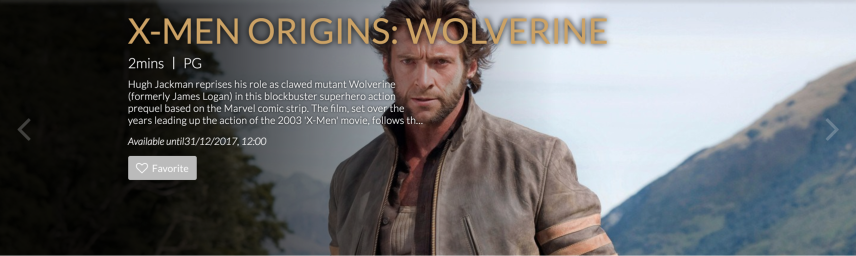
Row Block
A Row Block is similar to a Hero Carousel Block in that it is configured by scheduling feeds but has one major difference. It can be configured to surface multiple rows of content. Each row can be named and ordered.
The example below demonstrates a Row Block that has been configured to surface 2 rows. The first row has been given the tile of “Latest Movies” and is pulling content from a feed configured to only surface movies. The second, title “Latest TV Shows” pulls from another feed configured to only surface TV Shows.
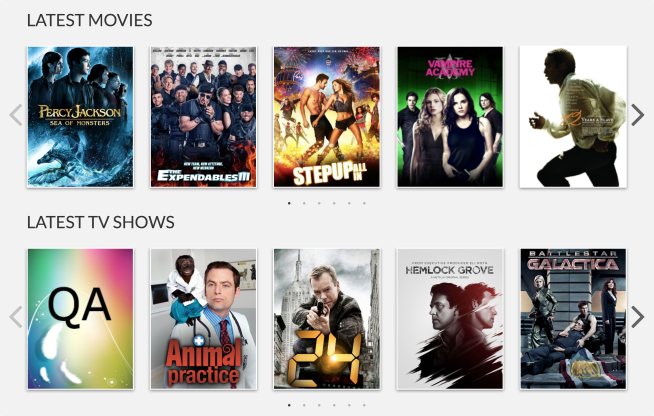
Ad Block
Ad blocks can be configured with a URI to a VAST/VPAID document
Custom Block
This block enables an editor to add rich HTML content.
Console Preview
The wireframe below represents the work currently planned to improve the editor experience in the console. In this example, the page navigation for the “OTT” site is represented on the left where pages can also be added as required. The selected page can be viewed and edited and its representation will depend on the template used to create the page.
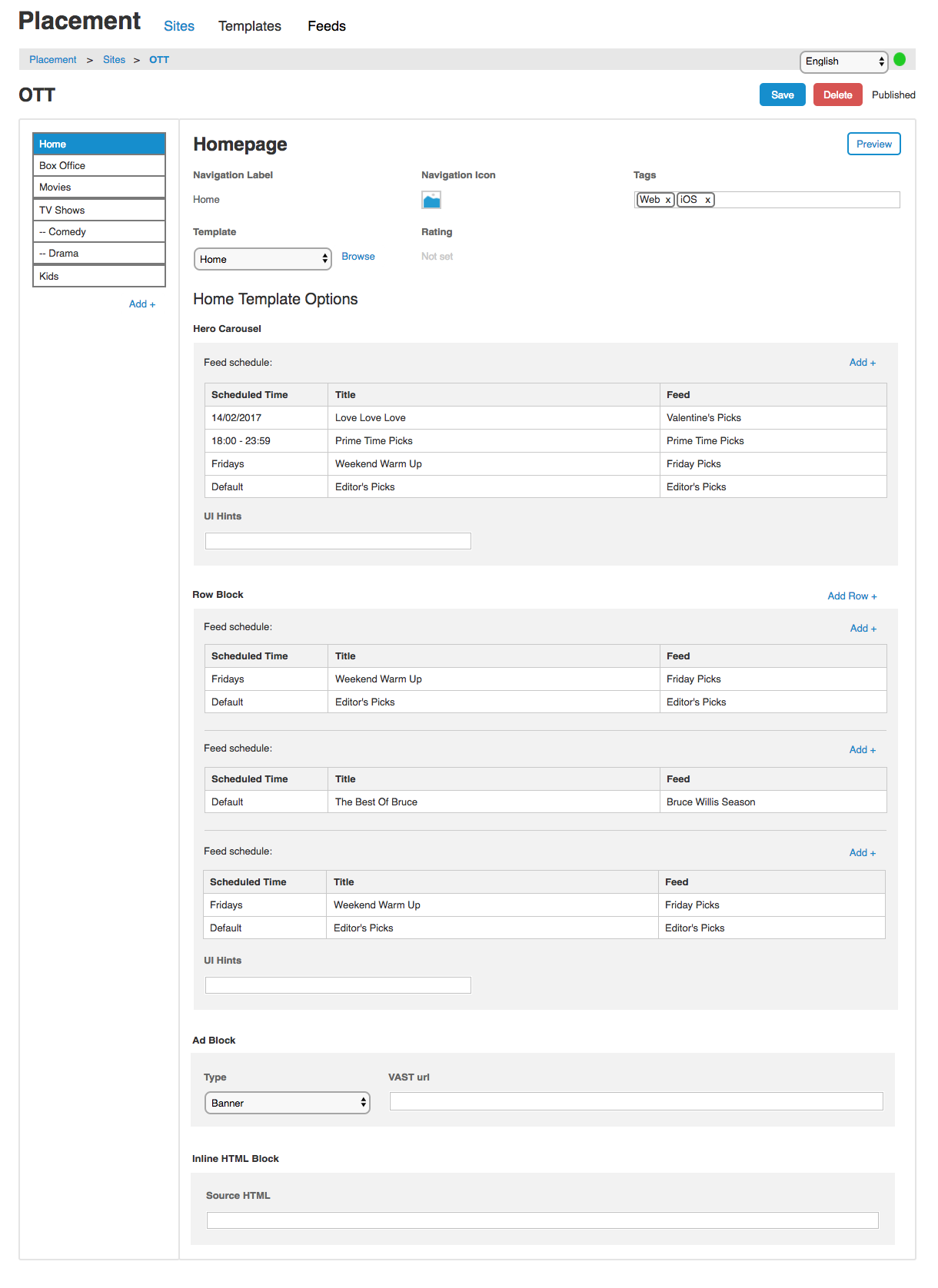
Further Reading
Full reference docs are available here.